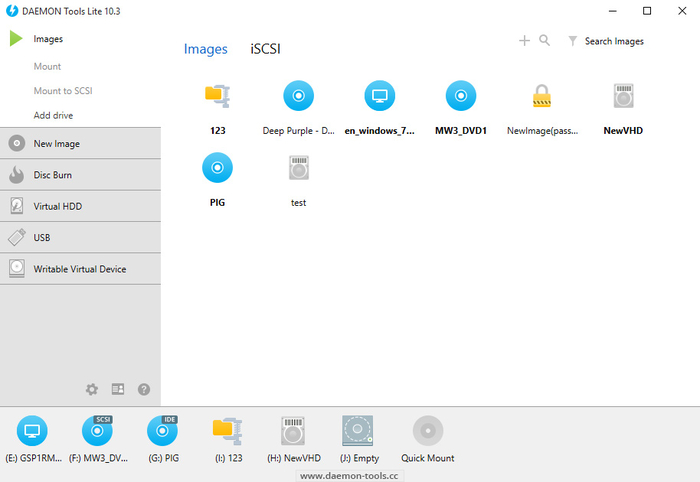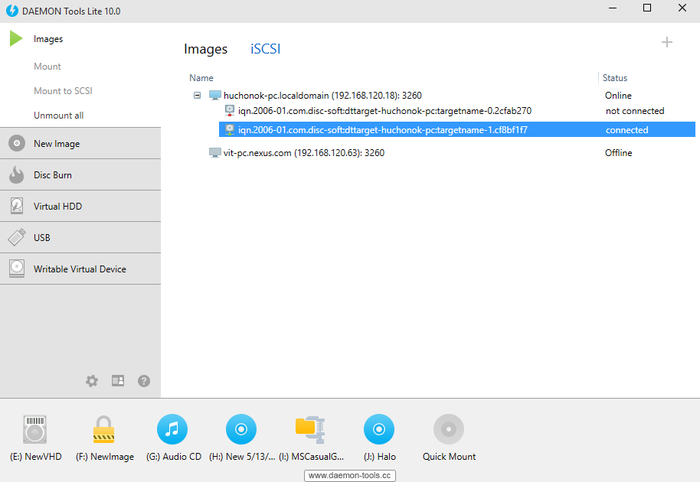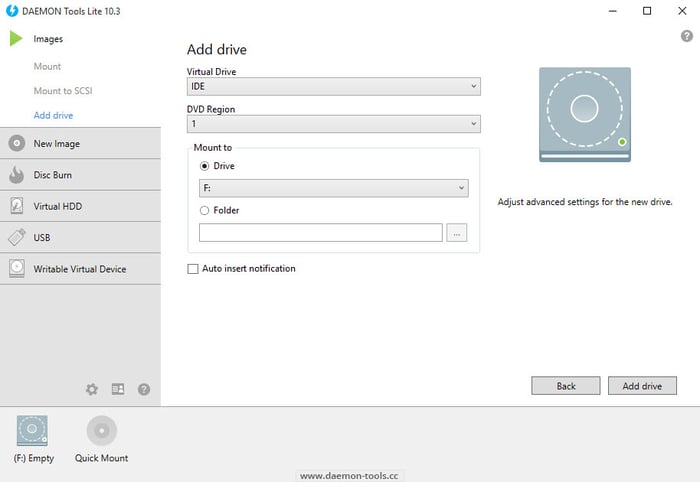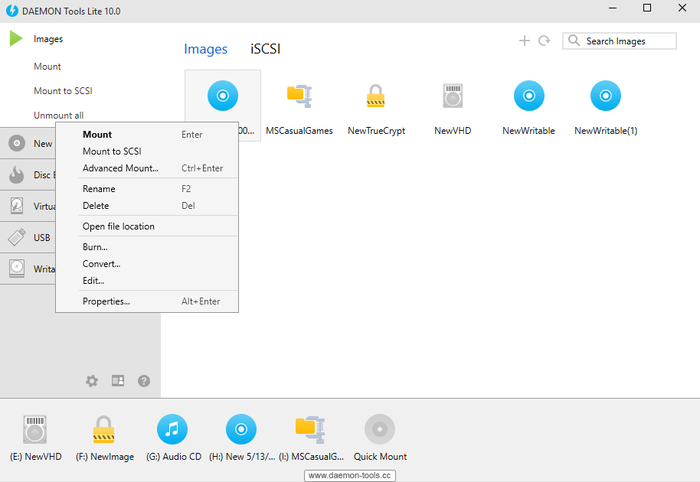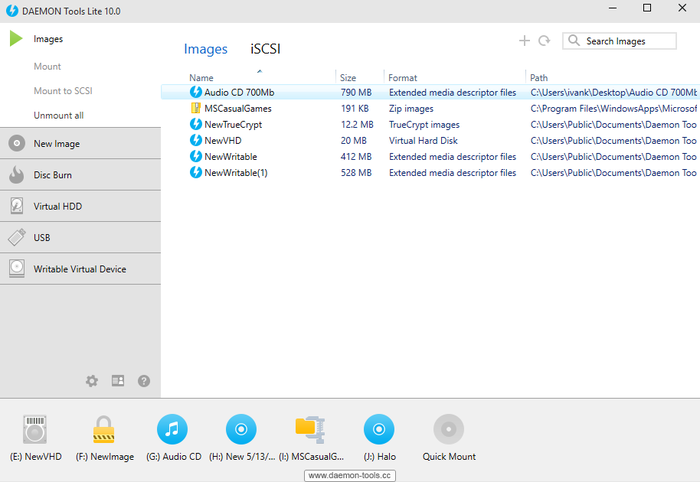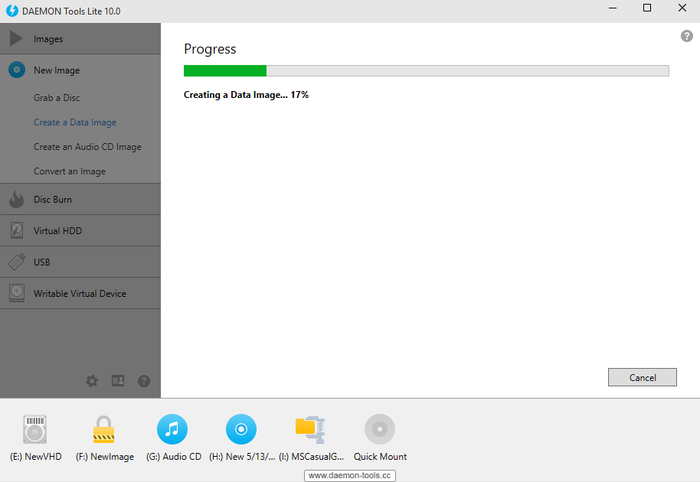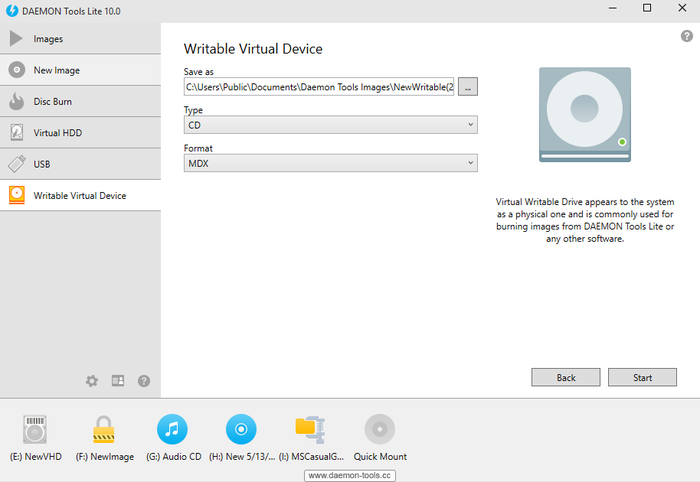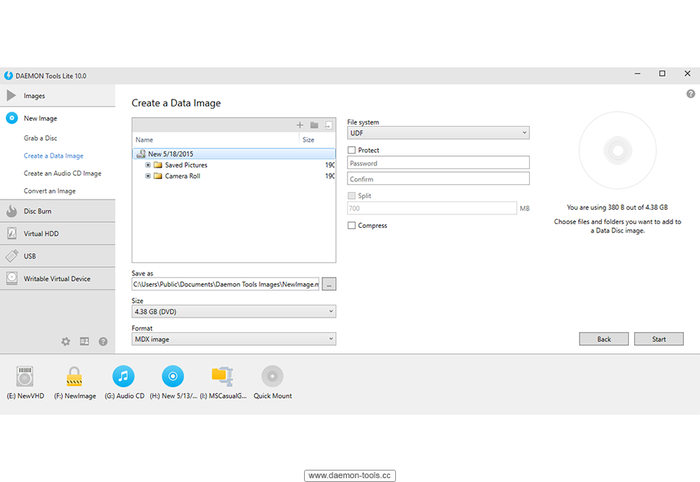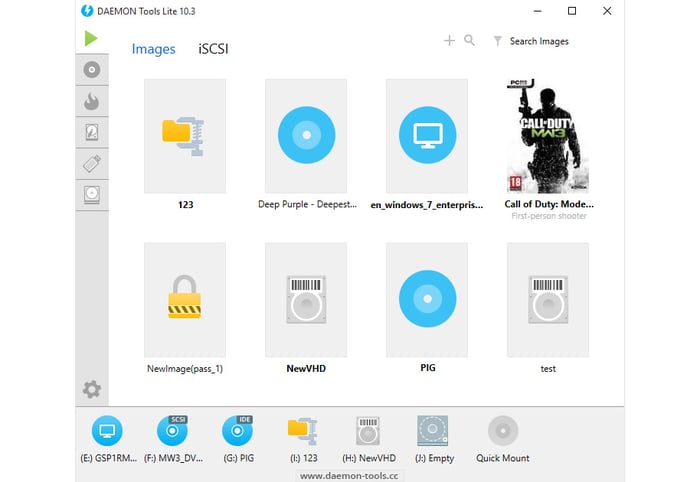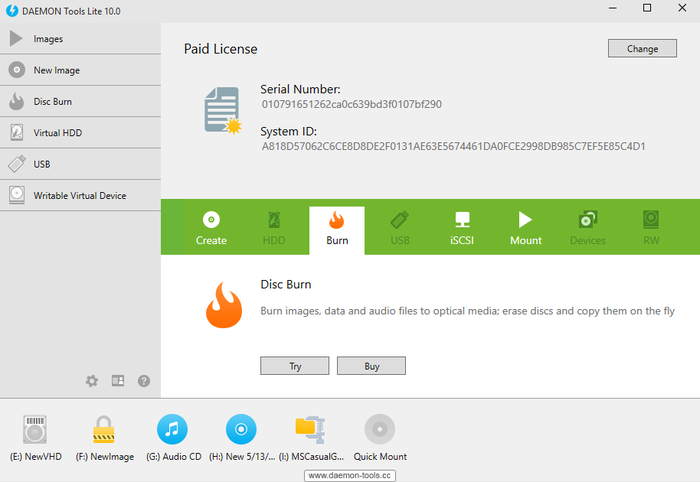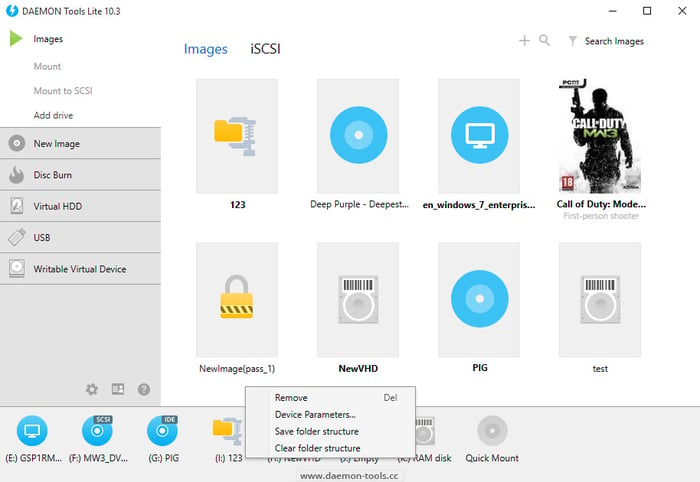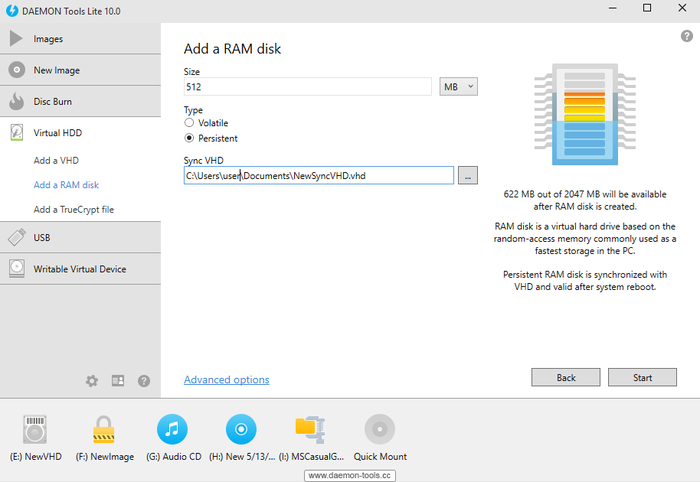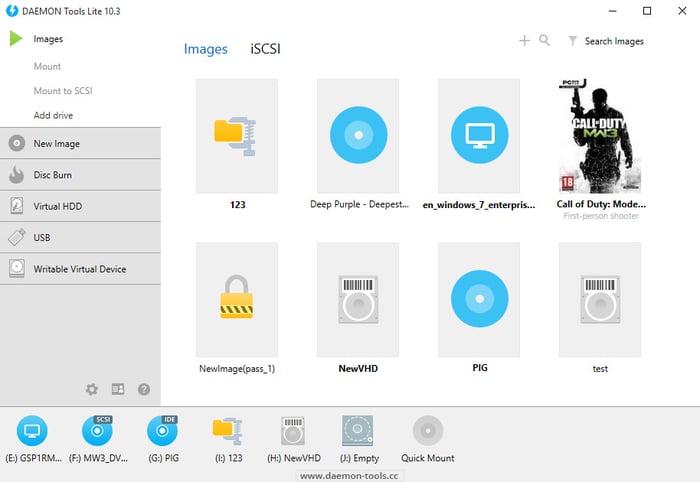DAEMON Tools Lite
Allows users to edit, create and copy images that allows you to edit mobile images
- Category CD & DVD
- Program license Free
- Version 12.0.0
- Size 23.52 MB
- Works under: Windows Vista
- Program available in English
- Program by Disc Soft Ltd.
DAEMON Tools Lite is an application that helps you create and manage virtual drives.
A virtual drive, such as a virtual CD-ROM or DVD-ROM, is a simulated version of an actual physical optical drive that a computer can use to read CDs and DVDs. The purpose of a virtual drive is to read, and even write to, virtual images of CDs and DVDs rather than physical media. As far as Windows is concerned, there’s no distinction between virtual and physical drives and disc images.
Mounting an image on a virtual drive means that you’re instructing the virtual drive to read the disk image as a physical drive would read a physical disc. This means that you can read a disc image without burning a disc, which has many applications. If you’ll only use a disc once, for instance, you can do so without using up a disc, and if you have a CD or DVD you use frequently, you can use a virtual copy instead and put the original physical copy somewhere for safekeeping.
Virtual drives can be created and then discarded, but they don’t have to be. These are actual drives that are registered with Windows and assigned a drive letter. DAEMON Tools Lite lets you create up to four of these drives, which are available along with your actual drives when Windows starts up. Mounting a disc image is simple and fast, and the program supports a wide range of image formats beyond ISO, which is by far the most prevalent disc image format in use.
DAEMON Tools Lite also supports a number of copy protections. This is useful when a disc you’re backing up has a copy protection on it. Rather than use a manipulated executable or strip the copy protection out of the image, you can simply burn the image as is and have DAEMON Tools Lite emulate the copy protection mechanism so that the image behaves exactly as the physical disc would.
DAEMON Tools Lite is a free and slimmed-down version of the professionally oriented DAEMON Tools. The main difference for the average user is the limitation of four virtual devices, but there are some tools and advanced features missing as well. Like it’s big brother, DAEMON Tools Lite is highly refined. If there’s a negative, it’s that the user interface is a bit dated, but since you’ll usually be accessing the program via Windows and not the program itself, this isn’t much of an issue at all.
Pros
- Create and manage up to four virtual drives
- Refined and stable
- Emulates many protection mechanisms
Cons
- Dated UI